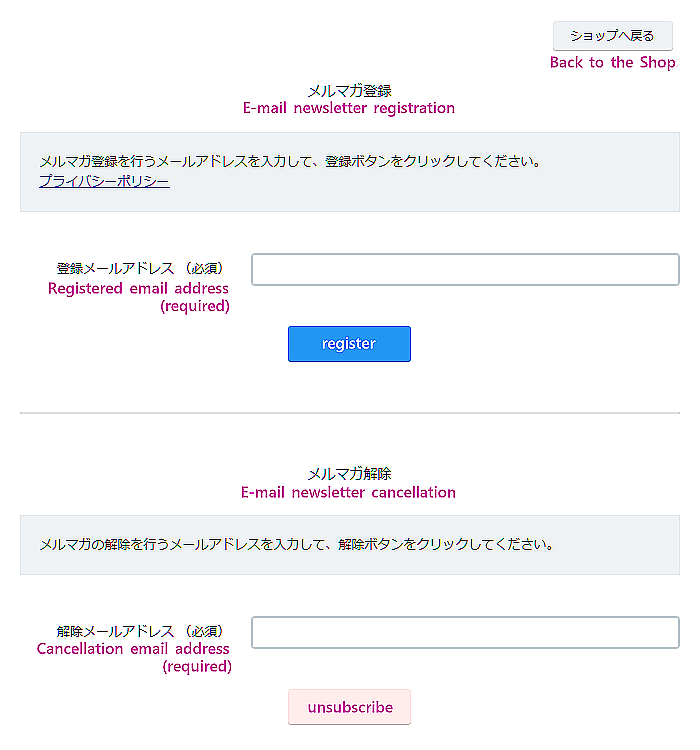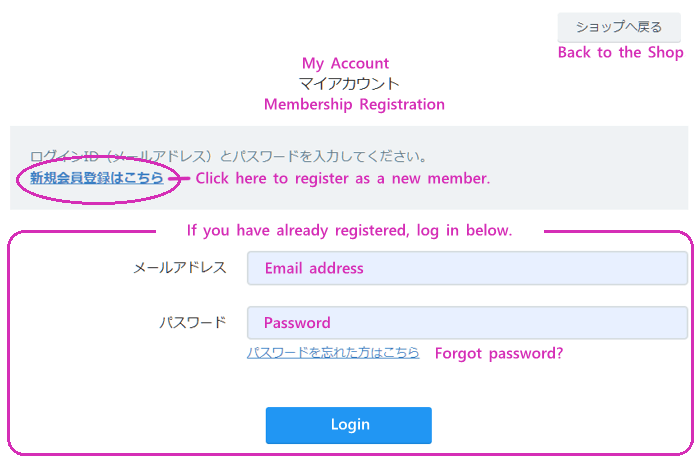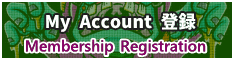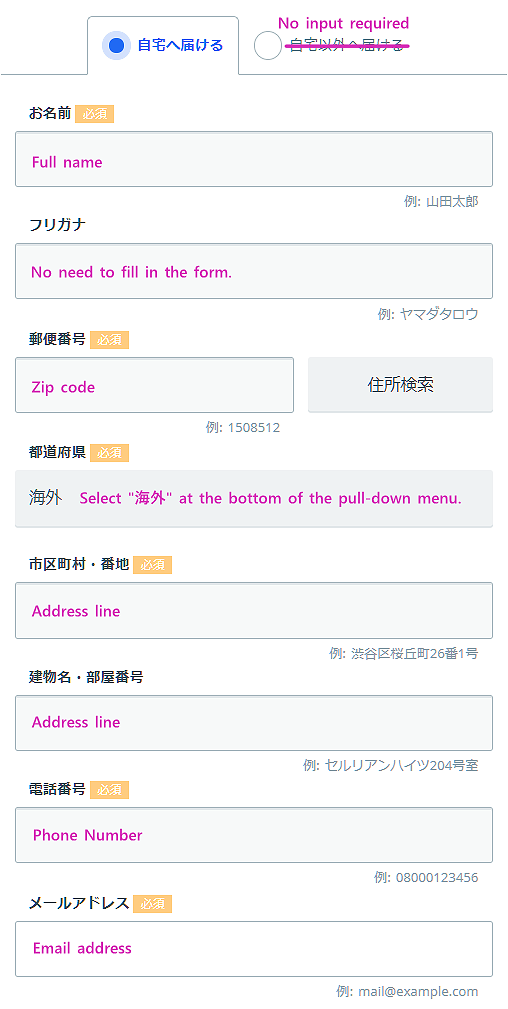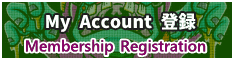Guide for overseas customers
Sign up to receive information about new products.
Enter the e-mail address for e-mail newsletter registration and click the " 登録 " button.
A URL for registration completion will be sent to your address.
* Caution This is a provisional registration. If you wish to receive the e-mail magazine,
please make sure to register for the full registration from the URL.
How to cancel the newsletter.
Enter the e-mail address to cancel the e-mail newsletter and click the " 解除 " button.
You can shop without becoming a member, but Once you have registered and logged in,
you do not need to enter your customer information every time you shop.
Please enter the e-mail address to register as a member and click the send button.
The URL for main registration will be sent to the email address you entered, so please access the URL in the email before performing main registration.
*This zip code form will give you an error if you enter anything other than 7 digits, so please enter " 0000000 ".
This error can be corrected by selecting "海外" at the bottom of the "都道府県" pull-down menu when placing an order. This will allow you to enter non 7-digit numbers.
◆Payment Method:Paypal only
◆Shipping and handling:Depends on the shipping area.
You will be notified of the total amount with the product by e-mail later.
"Enter", "Confirm", and "Complete" are the three steps.
・If you are shipping outside of Japan, please select " 海外 " from the " 都道府県 " pull-down menu and enter your zip code. If you do not have a zip code, please enter 0.
・There are two address forms, and you should write them in the order you normally write them, starting from the top.
・There is a field for delivery to a destination other than your home, but you do not need to enter it.
Q1, The zip code is a required field, but what do I do if I don't have one in my area?
or I get an error and cannot enter it.
For the membership registration form, any number other than 7digits will result in an error.
Please enter " 0000000 ". This can be corrected by selecting "海外" when placing an order.
Q2, I can't find "Overseas" in the pull-down menu?
Please select " 海外 " at the bottom of the pull-down menu.
Q3, Can the title of the form in the input field be in English?
Due to the specifications of the shopping cart, the items in the input form cannot be rewritten into English.
If your browser has a translation function, try using it.